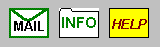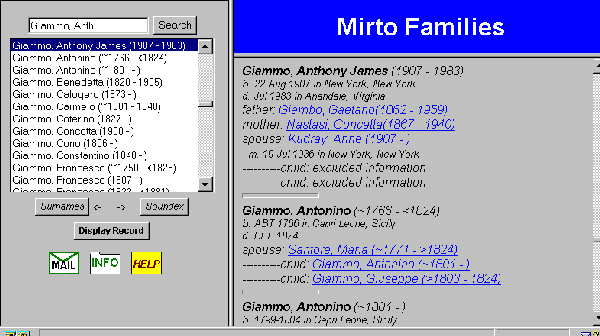
When you first load the Genealogy Page from a webGED site, the entire index of all names in the first is brought along. If there are many names in the file, this may take a considerable amount of time - depending on the server's condition, network traffic, user's modem speed, etc. Under the best of conditions, a 28.8 baud modem will take about two seconds to initially load each hundred names in an index - plus the usual page load overhead. As detailed ancestry information is called for, segments of the ancestry file will be loaded. These segments are generally designed to be small enough to load resonably rapidly, but large enough to contain a significant block of information.
The page presented to the user looks like:
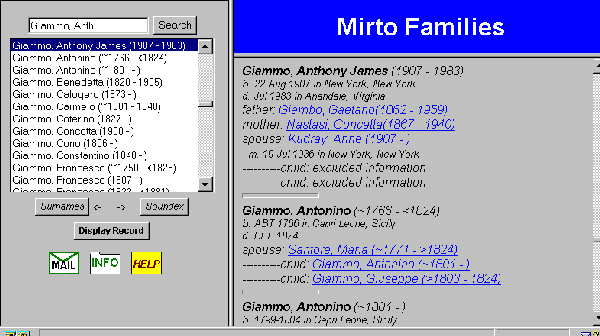
This Genealogy page has three main working areas:
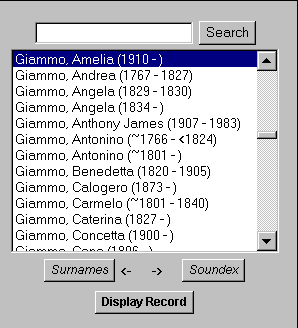
This Index Area initially contains a scrollable list of all the individuals in the file, sorted alphabetically by their full name and (estimated) birth date. Clicking on the "Display Entry" button, causes the selected individual's entry in the Ancestry Tree (to the right of the Index) to be displayed and brought to the top of that area.
User's may employ the Search Box (above the Index Area) to select the first entry in the index that matches, or partially matches, a desired name. Enter as much of the name as you wish in the order: surname, "comma", first-name, etc. When you click on the "Search" button next to the Search Box, the entries in the Index List will move so that -
Surnames
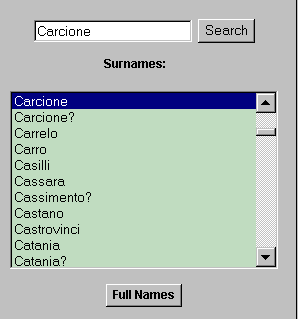 Clicking on the "Surnames" button in the index area, replaces the full-names index with the surnames supplementary index. This is intended to permit rapid scrolling through the surnames, while supporting searching. When it first appears, this list is initially positioned at the surname entry corresponding to the full name that had been selected. When you return to the Full Names index, it will be positioned at the first entry in that list corresponding to the selected surname.
Clicking on the "Surnames" button in the index area, replaces the full-names index with the surnames supplementary index. This is intended to permit rapid scrolling through the surnames, while supporting searching. When it first appears, this list is initially positioned at the surname entry corresponding to the full name that had been selected. When you return to the Full Names index, it will be positioned at the first entry in that list corresponding to the selected surname.
Return to "Index Area"
Soundex
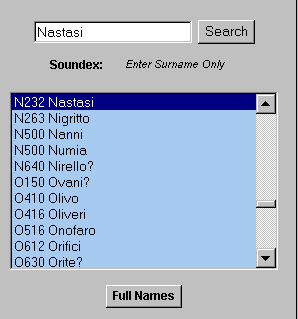 Clicking on the "Soundex" button in the index area, replaces the full-names index with the soundex supplementary index. This list is sorted in soundex order and has the soundex code for the surname appended to the left. When searching this list, enter only the surname into the search-box, the search applet will supply the appropriate soundex code. When it first appears, this list is initially positioned at the surname entry corresponding to the full name that had been selected. When you return to the Full Names index, it will be positioned at the first entry in that list corresponding to the selected surname.
Clicking on the "Soundex" button in the index area, replaces the full-names index with the soundex supplementary index. This list is sorted in soundex order and has the soundex code for the surname appended to the left. When searching this list, enter only the surname into the search-box, the search applet will supply the appropriate soundex code. When it first appears, this list is initially positioned at the surname entry corresponding to the full name that had been selected. When you return to the Full Names index, it will be positioned at the first entry in that list corresponding to the selected surname.
Return to "Index Area"
Return to the top of this page
At any one time, this area has loaded only one segment of the total ancestry information available. Jumps initiated through clicking on a relative's name in this area, however, automatically take care of loading the appropriate segment and positioning within it. The user is also able to scroll the segment in this frame through the entries in that segment and, at the end of the segment, to jump to the entries in the previous or next segment.
There are three buttons in this area:
You may also find it useful to view The Builder-User's Perspective to gain a better understanding of how the information in these pages was constructed.
Tree Area
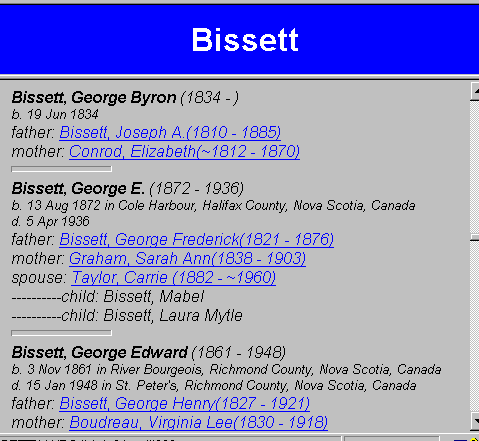 Each entry in the tree area contains data on the individual's birth place and date, death place and date, parents, spouses, marriage places and dates and children. Clicking on a named parent, spouse, or child will jump to that person's entry.
Each entry in the tree area contains data on the individual's birth place and date, death place and date, parents, spouses, marriage places and dates and children. Clicking on a named parent, spouse, or child will jump to that person's entry.
Return to the top of this page
Additional Information Area